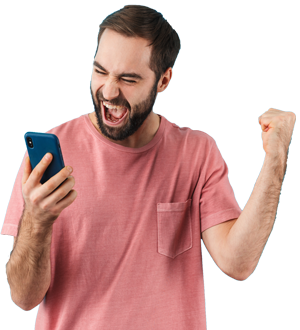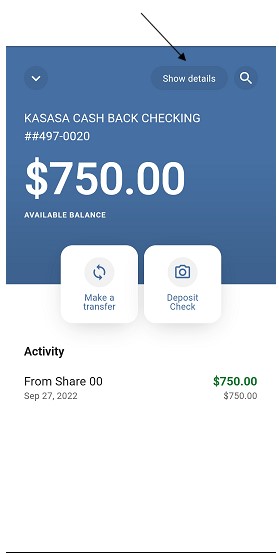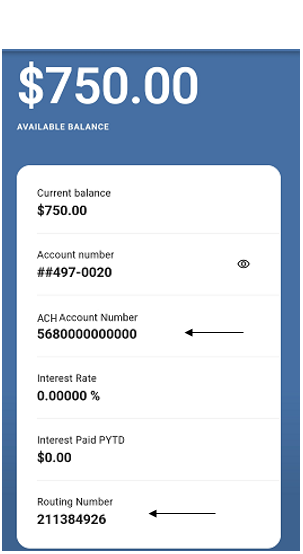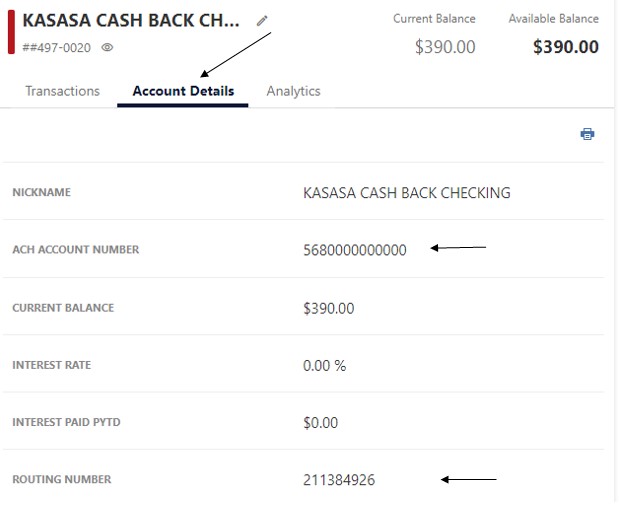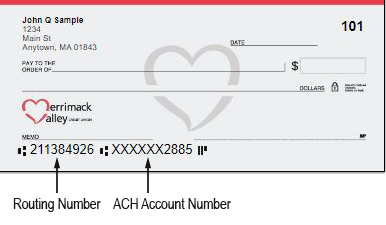Checking SavingsCertificates and IRAsOnline and Mobile BankingDebit CardTelephone BankingOverdraft ProtectionSchedule of FeesDeposit Rates Check Reorder
Auto Loans Personal LoansCredit CardsMortgage Loans Home Equity Construction LoansStudent Loans & RefinanceCredit CounselingFinancial Hardship
LocationsProducts and Services